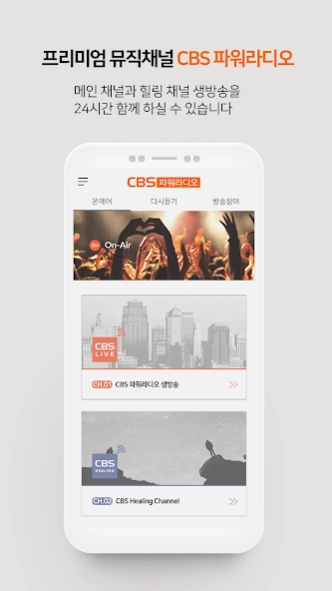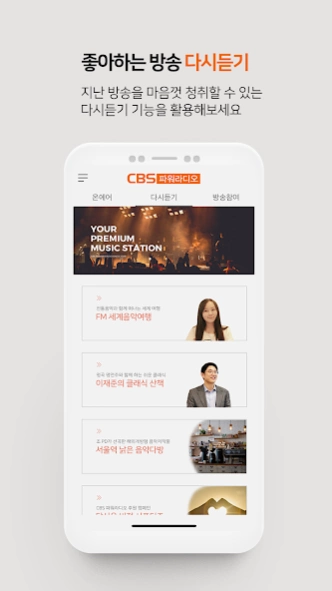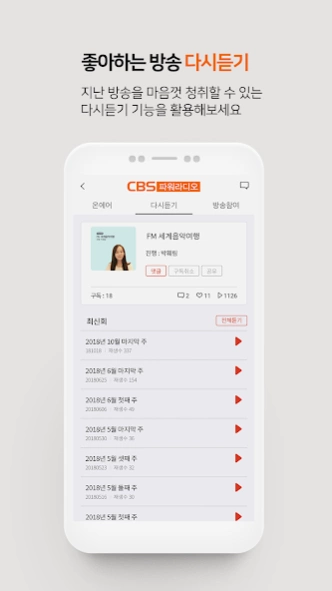CBS 파워라디오 4.01.01
Continue to app
Free Version
Publisher Description
CBS 파워라디오 - Premium music channel 'CBS Radio Power'
CBS Power Radio is a high-quality radio broadcast that provides various cultural contents mainly to music to young Koreans of all over the world including China. K-pop, pop songs, jazz, movie music, classical music, performance music, and world music are broadcast 24 hours a day.
[Main Services]
- Listen live: FM 87.5Mhz - CBS Power Radio live broadcast, schedule
- CBS Healing Channel: 24 hours playing music for relaxation
- Listening again: All broadcasting Intro & listening again
- Selection & Participation: Selection, Broadcasting, Sponsorship, Broadcast Intro
- Other: Program information, 4G & data connection setting, Home button setting
200% improved design and content,
Communication broadcasting emphasizing participation and communication,
Love letter that gives impression with high class music.
Have fun with CBS Power Radio.
Harmony of colorful pleasure, impression
Premium Music Channel - CBS Power Radio.
* CBS Power Radio and Korea CBS are two separate agencies.
* Do not send app marketing-related ads to developer emails.
About CBS 파워라디오
CBS 파워라디오 is a free app for Android published in the Recreation list of apps, part of Home & Hobby.
The company that develops CBS 파워라디오 is PR Contents Hub. The latest version released by its developer is 4.01.01.
To install CBS 파워라디오 on your Android device, just click the green Continue To App button above to start the installation process. The app is listed on our website since 2018-08-23 and was downloaded 2 times. We have already checked if the download link is safe, however for your own protection we recommend that you scan the downloaded app with your antivirus. Your antivirus may detect the CBS 파워라디오 as malware as malware if the download link to vercoop.POWERRADIO.app is broken.
How to install CBS 파워라디오 on your Android device:
- Click on the Continue To App button on our website. This will redirect you to Google Play.
- Once the CBS 파워라디오 is shown in the Google Play listing of your Android device, you can start its download and installation. Tap on the Install button located below the search bar and to the right of the app icon.
- A pop-up window with the permissions required by CBS 파워라디오 will be shown. Click on Accept to continue the process.
- CBS 파워라디오 will be downloaded onto your device, displaying a progress. Once the download completes, the installation will start and you'll get a notification after the installation is finished.